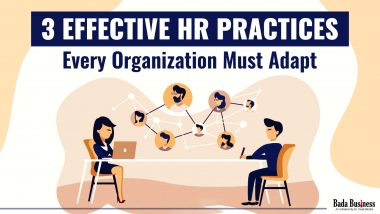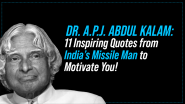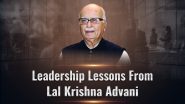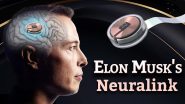Having the perfect set of remote work tools can make work from home productive and meaning for yourself and the employer. With the entire country under lockdown, we get you 10 remote work tools that can help employees successfully work from home.1. Zoom
- Zoom is a web-based video conferencing remote working tool with a local, desktop and a mobile app that allows users to meet online, with or without video
- Zoom users can choose to record sessions, collaborate on projects and share one another's screens, all with one easy-to-use platform
- This remote work software solves the challenge of working on multiple documents at the same time. Today, businesses have various spreadsheets for every department. With Google docs you can collaborate and work with fellow employees simultaneously
- Say goodbye to endless chain mails and creating multiple versions of the same document. It is also available in 53 languages
For business communication and internet chat services, slack is a unique remote work tool as it reduces your reliance on e-mails through its third party services4. Google Hangouts
- Hangouts is slightly on the lines of Zoom as it brings conversations, discussions to life through group video conferencing for free.
- From direct messages to group chats, it can help employees collaborate and work efficiently from remote locations
- What happens when most of your important documents and information is kept on your office desktop and you want to access it while working from home?
- TeamViewer is easy to set up and is a great option for employees who need desktop access from their homes or any other location. Supporting a two-step authentication, this tool requires very basic firewall access and in no time you are ready with your work
- Google calendar helps you keep a schedule in place making it easier to check with co-workers on conducting meetings at a given time. Through this remote work software calendars can be shared so that full event details can be viewed by employees working from their respective homes
- It can be accessed from your laptop, phone or a tablet
7. Skype for Business
- Again a great tool for conference calls, instant messaging or creating chat rooms
- Sharing large files can be a painful task over e-mail, so a dropbox account makes it easy to sync files and collaborate with
- It’s a great way to organize work from remote teams when they need to submit presentations or projects.
- Teamwork allows you to track your team’s productivity. This remote work software lets you create custom time reports of time logged on the project
- Once the work is completed employees can export the report and time log entries in easily accessible formats to their reporting managers
10. Hub Staff
- Hub Staff helps in keeping a track of the tasks assigned to the employees working from home
- Some of its important features include online timesheets, employee scheduling, employee monitoring, payroll software, GPS tracking, online invoicing & project budgeting